
Follow these simple tips to communicate politely and effectively while using Facebook, Twitter, Instant Messaging, Text Messaging, Email, and Voice Mail.
FACEBOOK
There's no shortage of ways to irritate friends on Facebook. These tips will help you avoid some of the biggest etiquette pitfalls. On sites like MySpace, anything goes (or seems to), but the rules of etiquette on Facebook seem to be a little more refined so, keep these tips in mind.
1. Who should you friend? Some people adopt an everyone-welcome policy on Facebook and accept all friend requests; some want only real-world contacts in their friends list. In deciding on the right approach for you, bear in mind that the bigger your friend network is, the more application, event, chat session, and cause invitations you'll receive, which can lead to some uncomfortable moments and the occasional friend purge.
2. Easy on the updates--As on Twitter, oversharing on Facebook can be a problem. Every meal eaten, every TV show experienced, and every weather condition observed need not be the subject of a status update. Ask yourself whether anyone is likely to care about your comment before you start typing.
3. "Now, choose 12 friends ..."--It's fine if you want to take a "Which serial killer are you?" quiz. When you complete all of the multiple-choice questions, however, you'll almost certainly be asked to invite a dozen or so people to take the quiz, too. There's no need for this unless you think they'll really enjoy it. Look for a "Skip this step" or "Continue to result" button (in tiny type) somewhere on the page, click it, and you won't have to send invitations to anyone as a precondition to getting your quiz results. Clicking the "Skip" button on the following screen will prevent the quiz from showing up on your wall or being shared on your friends' walls.
4. Limit Facebook chat-- Just because someone has a Facebook window open doesn't mean they're automatically available for a chat session. Facebook chat is like any other instant messaging platform... use it appropriately and recognize that your friends may be too busy to respond immediately, especially during business hours.
5. No pokes--If you are over 16 years old, don't "poke" people, seriously.
6. Avoid "group think”--One disconcerting trend among many Facebook users involves creating a group for a business concern and then inviting everyone under the sun to join the group. This is a misuse of the feature and bad manners. groups are designed to serve as gathering places to discuss genuine leisure, cultural, social, or other common interests and not as ad hoc copy shops. Common courtesy should deter you from creating a group for your business, but if you insist on doing so anyway, please invite only employees to join the group. If your business needs a Facebook presence, create an official page for it. Then, if you must, invite friends to becomes fans of that page.
7. Beware of embarrassing photos--Resist the temptation to post every last photo from your birthday party on Facebook, particularly images that may cast your guests in an unflattering light. If you have any doubt, ask the subjects of any "iffy" pics in advance whether they'd mind your posting the shots. Then, simply abide by their wishes.
8. Tag lightly--The same thing goes for tagging. The people in a picture might not object to its being online as long as their names are not associated with it.
9. Or…untag thyself--It is no breach of etiquette to untag yourself from any photograph. Remember, though, that untagging is permanent and you can't be retagged to a photo once the tag is removed.
10. Ignore away--You are under no obligation to acknowledge a Facebook friend request, whether it comes from a stranger or from someone you know but don't want as part of your digital life. After all, you wouldn't be obliged to seat visitors at your dinner table if they showed up without warning at your house at 7:00pm. (One alternative way of dealing with this situation is to add "iffy" contacts to a severely restricted limited-profile list.) On the flip side, if (for whatever reason) you want to friend a stranger, add a note of explanation to your friend request, explaining who you are and the reason for your request.
TWITTER
Abiding by a few simple etiquette rules can help keep you and your followers happily tweeting along. Because it's just a messaging platform, Twitter is far less complex than Facebook. Nevertheless, misuse and abuse seem at least as common on the former as on the latter. Here are Twitter etiquette rules follow.
1. Reconsider the running commentary--Live tweeting sporting events or conference speeches may seem like a public service, but who's listening? If you normally use Twitter to post once-a-week status updates but then abruptly let fly with 80 tweets in a day, you'll annoy followers who aren't expecting their account to be inundated by your sudden outpouring. Consider composing a blog post instead or offer a single succinct observation each hour.
2. Understand @ replies--Twitter's biggest failing is its inability to organize conversations, and in this regard, overuse of @ replies can be extremely confusing to your followers. The proper time for an @ reply is when you're adding to a conversation publicly, preferably with a tweet that can (more or less) stand on its own. "@Bob: Yeah, I know." is a waste of everyone's time. For simple responses, use a D message instead.
3. Go easy on the abbreviations--Twitter was designed for cell phones, but your iPhone has a full QWERTY keyboard, so there's no need for the abbreviations unless you are severely crunched for space and/or really are a kid. Fitting tweets into a single message is a polite and admirable practice. No matter how many people fail to take it seriously, spelling still counts on Twitter.
4. Think about the venue--As one reporter learned, it's not okay to tweet at a funeral. Tweeting during a solemn ceremony (wedding, court proceeding, etc.) is generally a no-no. If you're unsure whether a tweet or two is permissible, check with the event's host. Although, be prepared to receive a funny look in response because you really should know better.
5. Learn the lingo--Check out the "Twitter Commands Reference Guide".
6. Up-to-the-minute spoilers--Since Twitter concentrates on the current moment, it is unreasonable to expect tweeters to suppress or censor their comments for fear of spoiling a surprise. Users should simply avoid the medium if they don't want to know the outcome of a sporting event or the ending to a movie.
7. Following the followers--In Twitter's early days, it was commonplace for all users to follow anyone who followed them, regardless of whether they had anything interesting or relevant to say. But, Twitter has gotten too large for this and Twitter long ago disabled the account option that lets tweeters automatically reciprocate when someone chooses to follow them. Today reciprocating a Twitter follow is strictly voluntary and there is no discourtesy in choosing not to follow someone. Even still, it's a good idea to look at the follower's profile before you decide.
8. Retweeting in 140 characters--If a tweet that you'd like to rebroadcast with an RT exceeds 140 characters once you've added the RT @username prefix, the recommended course is to meet the character limit by truncating the end of the message. It is also acceptable to edit the tweet as needed to fit, while retaining as much of the language of the original as possible.
9. Mind the plugs--If your feed consists of nothing but plugs for yourself and your work, most of your followers will unsubscribe. Exceptions exist for automated news-feed services (like @cnnbrk), which function more as the voice of a site than as a means for a person to share thoughts.
10. Twitter is public--Don't forget that, unlike a Facebook update, a Twitter post can be read by anyone. If you don't like the implications of this situation, either don't use the service or set your updates as protected (although, this largely defeats the purpose of Twitter).
TEXT MESSAGING
"Don't text-message during church" and other favorites. Perhaps the wildest, most unpredictable area in the realm of high-tech etiquette, text messaging is fraught with pitfalls that can turn otherwise sensible people into rude and thoughtless jerks. Try these simple tips to ensure that you'll never annoy others or embarrass yourself with your cell phone.
1. Too many texts? There is no agreed-upon maximum number of text messages you can send to someone in a certain period without becoming a pest or a source of dread. How often you can safely text someone depends on how close you are with that person, the importance of the information you are conveying, and the timing of the texts. A good rule of thumb is to consider how many times you would be comfortable calling the same person in a day. Think of each text conversation as a phone call and ask yourself whether you are imposing on the other person.
2. Reconsider that texted marriage proposal--When it comes to texting, the medium truly is the message. It is almost never appropriate to conduct important conversations about relationships, major life events, or critical work issues via text message, where the conversation invariably comes off as flippant. Pick up the phone or use email to engage in a more thoughtful discussion. Never, ever break up with someone via text.
3. The "other people" factor--It is not necessarily rude to text while you're in the presence of others if the point of the text message is to involve the recipient in the physical gathering. On the other hand, communicating extensively via text when you should be fully engaged in what's going on in the real world will surely annoy those around you. Again, the comparison of a texting session to a phone call is apt and should give you a sense of how to behave.
4. Keep it simple--The hassles and the cost involved in texting justify considerable informality. Extended hellos, farewells, and unnecessary back-and-forth messages can be aggravating and counterproductive. So, get to the point quickly and confine protracted conversations to email. Common abbreviations (LOL, LTR) are okay, but radical shorthand that careens toward unreadability (i.e. "I M TTLY BRD RT NW") should be avoided if you're over 17 years old.
5. A reply is not always needed--It is acceptable to respond to a text message with a phone call, an email message or any other form of communication. The recipient is free to choose the medium of the response or even whether to respond at all. Similarly, there is no strict rule governing how promptly a person should respond to a text or instant message. The recipient may reply at any convenient time. In general, text messaging and IM are most appropriate for subjects of some urgency.
6. Never be "that guy" (or girl)--Don't try to send a text message during a public performance (movie, theater performance, etc.). The light emanating from your cell phone is a rude distraction to those around you. In public situations and even in private gatherings, excuse yourself and slip away to a secluded location before engaging in text messaging.
INSTANT MESSAGING
IM is huge at work and at play and there are faux pas to avoid in both spheres. The popularity of instant messaging has grown exponentially in the past decade, but the communication platform's immediacy presents users with endless opportunities to come off the wrong way. These tips will help you stay in the good graces of your IM buddies.
1. Respect limits in IM--Not everyone can interrupt their day for a 30-minute impromptu chat session with you. Try to be mindful of the time you are spending on an instant messaging session, especially during office hours, when excessive IM dalliance can land a person in trouble at work.
2. Avoid crosstalk--It's common for IM sessions with a single contact to split into two or more simultaneous conversations, since thoughts arrive faster than fingers can type them. Things get tricky when one side writes "I hate that" and it isn't clear what he or she is referring to, potentially offending the other participant. If a session starts getting unduly complicated, table one discussion and return to it later.
3. Be cautious when IMing strangers--Even if an IM account is made public, IM to it more cautiously than you would send an email to an email address. Like a phone call out of the blue, IM operates in real time and puts the recipient on the spot. If you do IM a stranger, introduce yourself and explain the point of your contact in your first message. Don't be offended if the recipient ignores you. If that happens, try sending an email message instead.
4. Respect IM status updates--If someone takes the trouble to set their IM client to "away" or "BRB," respect that status notification and send your message later, unless the situation is so urgent that you need the recipient to see the message the minute he returns. Instant message windows sent and left open on the recipient's screen while people are away can cause them embarrassment, too.
5. Multiple IM sessions are OK--It can be awkward to carry on multiple IM sessions with different people at the same time, but if you manage to keep the conversations straight and you're competent enough to type in the right window, it's no more rude than playing several chess games simultaneously.
EMAIL
Don't be someone who annoys friends and co-workers with inconsiderate email habits. The rules for handling email messages properly and considerately may be old hat to you, but it doesn't hurt to examine some of the newer and lesser-known tenets of polite emailing.
1. Mind the spam--Distribution lists are a godsend for getting the word out about something en masse, but take care not to spam your recipients. A problem may arise if you have multiple lists and send the same message to all of them. For example, if an individual appears in each of your lists and you email the same message to several of your lists, that person will receive multiple copies. Pay attention to the memberships of your various lists and carefully consider how you plan to use the lists.
2. Carefully consider who gets a reply--"Reply to all" is a powerful but widely abused email feature. When more than four or five recipients are involved, you should use "reply to all" only if the message is of critical importance to the vast majority of those listed. Misuse of the "reply to all" feature is a primary culprit in environments where the flood of email is out of control.
3. Out of office messages are more useful than you think--Arranging to send an automated "out of office" email response to anyone who sends you a message can be a big time saver for people who are trying to get in touch with you. Make sure, however, that you know how the "out of office" system works so that the response goes out only once per sender and not as a "reply to all".
4. Message recall doesn't work--Except in a few corporate email systems, once you press "Send", your message is gone. By broadcasting a "Joe Smith would like to recall this message" notification, you are telling your recipients not only that you don't know how to compose an email message properly, but that you don't understand how email systems work.
5. Forget not the power of the pen--These days, whether you're sending a thank you note or a simple greeting, a handwritten note will have a much greater impact than a dashed-off email message. As of May 11, 2009, postage for a first-class letter costs 44 cents.
VOICE MAIL
Yes, people do still make telephone calls. These tips and tricks will make your voice mail system work for you and not against you. Here are five rules (some new and some of long-standing) for dealing with the perils of voice mail.
1. Brevity is key--The average person can read a message at least three times faster than you can speak it, so most listeners find every second they spend listening to voice mail agonizingly tedious. One commonly cited maximum tolerable length for a voice mail message is 30 seconds.
2. Simplicity swings both ways--Having a short outgoing message is a simple but extremely important to avoid angering your callers. Don't fill your outgoing message with alternative phone numbers and email addresses. Instead, offer callers one alternative means of reaching you (either a cell phone number or an email address). If someone urgently needs to track you down, he will find you.
3. On following up--If you feel the need to follow up on an email message you sent by making a voice call, go ahead... but, keep a tight rein on what you request in return. For example, don't leave a voice mail message asking the person to return your call "to make sure you got the email." It's enough to remind the recipient to check his or her inbox for your message. Many busy people dislike follow-up calls of any sort so, tread cautiously here.
4. Use the technology available--Most voice mail systems permit you to erase or otherwise "do over" a botched message. Don't be shy about punching the pound key (#) if you forgot to leave your area code or if you misspelled your email address the first time around. Press the correct button (it's usually #) to access those "more options" that you normally don't inquire into, and you can leave a corrected or revised message.
5. Just pick up the handset--Never leave a voice mail message for someone while you're speaking through a speakerphone.




































+of+JBHS+30th+Reunion.jpg)














































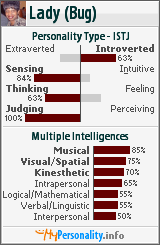



















 🕊 Rest in Paradise Dad
🕊 Rest in Paradise Dad 🕊 Rest in Paradise Mom
🕊 Rest in Paradise Mom



















1 comment:
Post a Comment